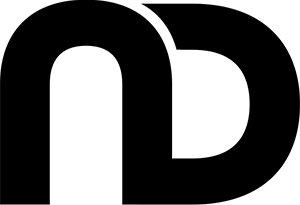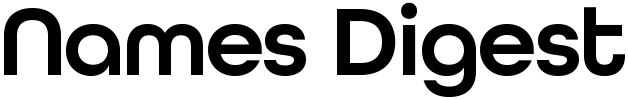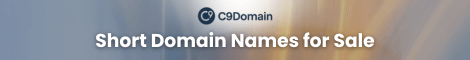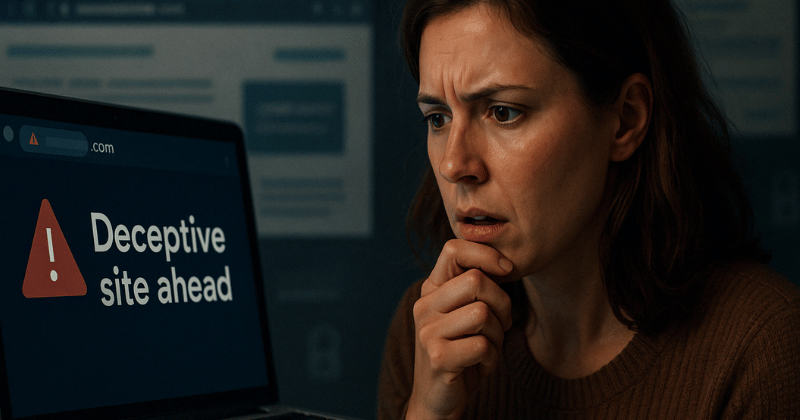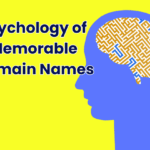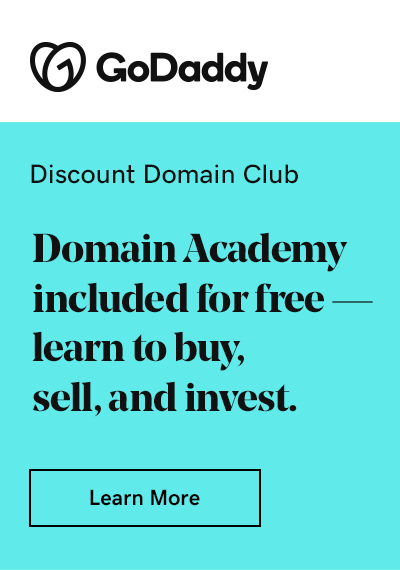You’re Legit — So Why Don’t They Trust You?
You’ve got a real product. You’ve done the hard work. You’ve earned your credibility.
But somehow, visitors aren’t clicking.
Emails get ignored.
Ads underperform.
And worst of all — people just don’t feel comfortable buying from you.
The truth?
It might be your domain name triggered your customers’ perception to look at your site as scam website.
In a digital world where split-second judgments shape trust, your domain is either building confidence or silently raising red flags.
It might not seem fair, but perception is everything — and if your domain looks like a scam website, even unintentionally, it can sabotage your entire funnel.
Let’s uncover why this happens, how legitimate businesses fall into this trap, and how to win back trust with a domain name that instantly conveys professionalism and safety.
Why Legit Businesses Get Labeled as Scam Website
Even with a solid product or service, many business owners unknowingly make domain choices that mimic the very patterns used by scammers and shady operators.
It’s not about your intentions — it’s about the red flags your domain name raises in the minds of cautious users.
And yes — users are more cautious than ever.
Red flags that damage website domain name credibility:
- Using free or mismatched email domains (e.g., [email protected] instead of @yourbrand.com)
- Sketchy TLDs like .xyz, .top, .click — especially in serious industries like finance or health
- Hyphens, numbers, or forced keywords that make your domain look automated or artificial
- Poor brand alignment: your domain doesn’t match your business name, social handles, or logo
- No SSL — your site shows as “Not Secure” in browsers
These issues instantly erode trust and activate user skepticism.
The worst part?
You may never even realize it’s happening — because users leave silently, without telling you why.
What Makes a Domain Name Look Scam Website?
People trust what they recognize, what feels clean, and what gives them a sense of safety.
When your domain doesn’t check those boxes, your entire brand suffers — regardless of the quality behind it.
Common domain scam-like patterns that kill trust:
- Hyphen overload: best-deals-now-4u.com
- Numbers and randomness: discountxpress123.biz
- Strange extensions: amazingoffers.click
- Keyword stuffing: buycheapphonesonlinefast.com
- Generic landing pages: domains that lead to vague or outdated content
The screaming subconscious message? “Is this website a scam.”
Your domain is your first handshake with the customer. And if that handshake is limp, awkward, or feels fake, they’ll walk away.
This is why domain name trust signals matter more than ever.
Fictional Example of a Good Business with a Bad Domain
Just to place this point in a proper context, let’s consider a fictional character ‘Greg’, as an independent insurance broker in Texas with excellent client reviews.
His domain was safeinsurance247-quote.xyz.
Despite offering great value and personalized service, he noticed prospects rarely clicked his ads.
His email open rate was dismal.
Something felt off.
The culprit? His domain.
- “247” made it look like a call center
- Hyphen and dash looked clunky
- “.xyz” because of the name chosen (safeinsurance247-quote), .xyz domain extension appeared low-budget or throwaway domain
After switching to gregsafeinsurance.com, paired with a professional email like [email protected], his click-through rate increased by 42% — and calls from his website nearly doubled.
The moral of this story?
Even when everything else is right, a bad domain name can make a legitimate brand look fake.
Other Fake Domain Name Examples That Push People Away
Not sure what to avoid?
Here are a few examples of bad domain name examples that create scam vibes — even when the business behind them is real:
- secure-banking-help247.click (Too many triggers: hyphen, 247, .click)
- freemoneyresults-now.com (Too aggressive, keyword-stuffed)
- online-pharmacy123.biz (Spammy tone and suspicious TLD)
- supportcenter-helpdesk.org (Overly generic and impersonating official services)
These domains lack clarity, brand identity, and most importantly — trust signals.
Want to avoid domain name scams altogether?
Always ask: Would I click this if I saw it in a Google Ad or cold email?
For further insights on domain credibility mistakes, explore our guide on real-world domain name errors and how to fix them — it’s one of the most common (and costly) domain name mistakes business owners make.
How to Make Your Domain Look Trustworthy
If you’re pouring effort into your product, marketing, and customer service, don’t let your domain undermine it all.
Stick with a clean, branded domain name
Your domain should match your business name or be a variation that’s easy to say, spell, and remember.
Use a professional TLD
For mainstream audiences, .com is still king. In tech or startups, .io, .ai or .co may work.
In all cases, choose what feels credible and familiar to your target market.
Secure your site with HTTPS
If your site isn’t secure, browsers will flag it — and visitors will run. HTTPS is now a trust baseline, not a bonus.
Avoid gimmicks
No more hyphens, numbers, or clickbait-like words. If your domain looks like spam, users will treat it like spam.
Match your email and social handles
An inconsistent digital identity creates friction. If your domain is yourbrand.com, use @yourbrand for email and social.
Prioritize website credibility signals
Make sure your homepage looks legit. Add testimonials, a privacy policy, real contact info, and consistent design.
All of this works together to make your domain look trustworthy and feel like a safe place to click.
• Estibot – Find out if your current domain is helping or hurting your credibility.
• Sedo – Explore premium, trustworthy domains available for sale today.
When to Change Your Domain (And How to Do It Right)
If your domain name has been holding you back, it’s not too late to make a change.
And no — switching doesn’t have to tank your SEO if done properly.
Here’s how to protect your momentum:
- Choose a domain that’s short, brandable, and feels credible
- Register matching email accounts ([email protected], not Gmail)
- Set up 301 redirects from your old site
- Update all internal links, sitemaps, and social profiles
- Re-verify ownership in Google Search Console
- Announce the change to your audience — transparency builds trust
This one-time move can yield long-term gains in trust, traffic, and conversions.
BONUS TIP: Website Scam Signals (And How to Avoid Getting Tricked)
Even if your domain isn’t the problem, your website might still look like a scam — or worse, fall victim to one.
Here’s how to stay clean on both fronts:
How to Tell If a Website Is a Scam (Or Just Looks Like One)
Many users ask, “Is this website a scam or not?” and it’s a fair question — especially when so many sites today mimic real brands or use misleading domains.
If your site unintentionally triggers scam signals, you may be mistaken for a fraudulent site even when you’re completely legitimate.
If you’re a user wondering, is this website a scam, here’s what to look for:
- Unusual or suspicious domain names (like freemoney123.biz or .click endings)
- No HTTPS — the padlock symbol should always be present in your browser bar
- Lack of contact info or social proof (no address, phone number, or reviews)
- Unprofessional design or outdated content
- Fake urgency tactics — popups saying “Only 1 item left!” or countdown timers on every page
Use Scam Website Check Tools
If you’re uncertain, tools like Google Safe Browsing, Scamwatch, and PhishTank can help you determine whether a domain is flagged as dangerous.
As a website owner, knowing what users check helps you build a better experience.
If visitors are asking, “is this a scam website?” — that’s a sign you need to revisit your design, domain name, and trust elements.
Avoiding Domain Name Scams Entirely
Some scams don’t just look like scams — they are scams.
If you’re buying or registering a domain, stay vigilant:
- Buy from reputable registrars like Namecheap, GoDaddy, or Google Domains
- Watch for fake renewal notices or “invoice” phishing emails
- Don’t click links from unsolicited domain transfer requests
- Use WHOIS privacy protection to avoid spam and impersonation
Educating yourself on how domain name scams work helps protect your brand from falling victim to one.
Perception Is Everything
You may be honest, capable, and customer-first — but if your domain name doesn’t tell that story, you’ll lose business before the first click.
Trust isn’t built in seconds — but it can be lost in one.
Your domain is your digital first impression.
And just like a bad handshake, a sketchy name can end a conversation before it starts.
• Estibot – See how your current domain stacks up in real-world perception.
• Sedo – Browse trustworthy domains available now — before your competitors do.
So audit your domain today.
Ask real people how it feels seeing your website and domain name.
If your name looks like a scam, it doesn’t matter how good your offer is.
Fix the name. Regain trust.
And finally get the traction your business deserves.