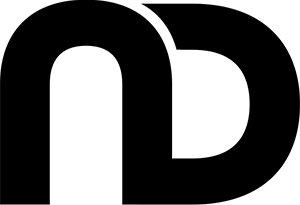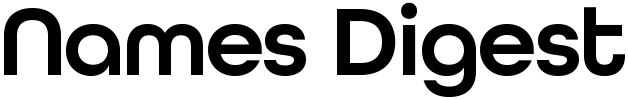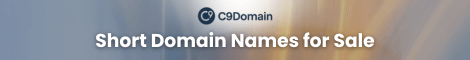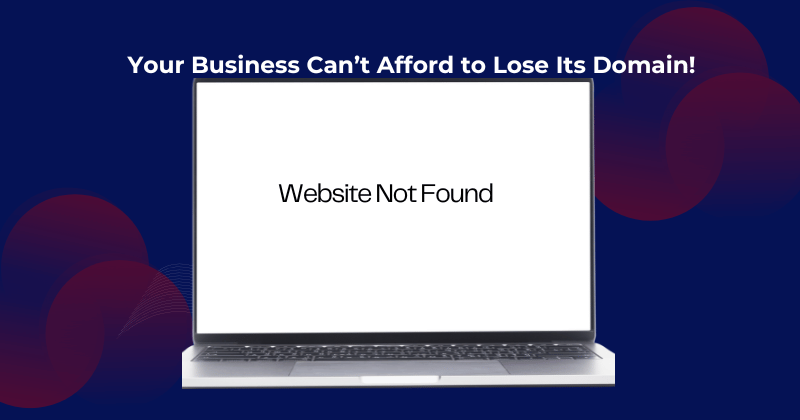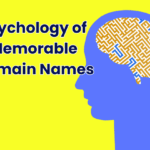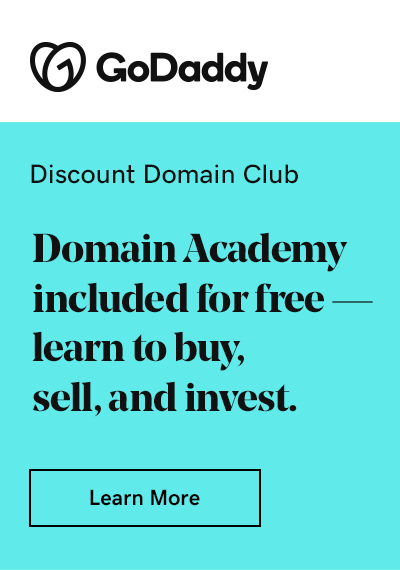Losing The Domain: The Risk Every Business Owner Overlooks
Imagine this: You type in your business’s domain name—only to see an error message in your browser. Your domain has expired. Within hours, your emails stop working, your website disappears, and your customers can’t find you online. Worse, someone else buys your expired domain, forcing you into an expensive battle to reclaim it.
This isn’t just a hypothetical scenario—it has happened to well-known companies, small businesses, and even government agencies. Losing a domain name can cost businesses thousands (if not millions) in lost revenue, SEO rankings, and brand credibility.
So, what happens if you lose your domain name? In this guide, we’ll explore:
– The financial & branding consequences of losing a domain.
– Real-world examples of companies that suffered domain losses.
– Proactive strategies to prevent this disaster from happening to you.
What Happens If You Lose Your Domain?
Losing your business domain name can be catastrophic, disrupting your entire online presence, damaging your brand reputation, and leading to financial losses. Many companies underestimate the importance of domain management, only realizing its impact when it’s too late.
Once a domain expires, it can result in a series of cascading failures, affecting everything from website accessibility to email communication and search engine rankings. Here’s what happens when you lost control of your domain.
Your Website & Emails Will Go Offline Immediately
One of the most immediate and devastating consequences of losing your domain is that your website and business emails will go offline instantly. Your domain name is the backbone of your digital identity—without it, your website becomes inaccessible, leaving customers, clients, and potential business partners unable to find or contact you.
Imagine running a successful e-commerce store or service-based company, only to have your website disappear overnight. Visitors trying to reach your site will encounter an error page or, in some cases, a parked domain with ads, making your brand appear unprofessional, unreliable, or even defunct.
Beyond your website, losing access to your business emails can disrupt operations in a major way. If your company relies on a custom email address (e.g., @yourbusiness.com), an expired domain means that your email services stop functioning immediately.
Employees will no longer be able to send or receive emails, which can cripple customer support, disrupt internal communications, and lead to missed business opportunities. Worse, clients and partners reaching out to you may assume your business is in trouble or no longer operational.
Real Case Example:
In 2017, Marketo, a billion-dollar marketing automation company, forgot to renew Marketo.com. As a result, their entire platform went offline, leaving thousands of businesses unable to access the service.
The outage not only caused millions in lost revenue but also damaged customer trust trust, leading some users to consider switching to competitors. (Source: The Drum: Marketo CEO blames domain renewal blunder on ‘human and process error’ )
This case serves as a warning that even large, well-funded companies can fall victim to domain mismanagement—and the consequences can be severe.
Solution:
To prevent such a costly mistake, businesses must take proactive steps to ensure they never lose control of their domain. Enabling auto-renewal is the simplest and most effective way to prevent accidental expiration.
Most domain registrars, such as GoDaddy, Namecheap, and Dynadot, offer an auto-renewal feature that ensures your domain is automatically renewed before it expires.
However, setting auto-renewal is not enough—business owners should also ensure their payment method is always up to date, as expired credit cards can lead to failed renewal attempts.
Losing your domain is more than just a temporary inconvenience—it can disrupt your business, shake customer confidence, and lead to substantial financial losses.
Ensuring your domain remains active, secured, and renewed well in advance is a small step that can protect your brand from major risks in the long run.
Your Competitor or Cybersquatter Might Buy It & Hold It Hostage
Losing control of your domain doesn’t just mean your business goes offline—it also opens the door for opportunistic buyers who may have their own agenda. The moment your domain expires, it typically enters a grace period that lasts 30 to 45 days, depending on the registrar.
If the domain is not renewed within this window, it becomes available for purchase again. At this stage, anyone can register it, and that’s when the real trouble begins.
One of the biggest risks is that your domain could be snatched up by a cybersquatter—an individual or company that buys valuable expired domains with the intent to resell them at inflated prices.
Cybersquatting is a highly profitable business, and these investors closely monitor expiring domains, especially those associated with established brands. If your business has a strong online presence, a cybersquatter may purchase your expired domain and demand thousands (or even millions) of dollars to return it to you.
In some cases, your competitors could seize the opportunity as well. If a rival company acquires your domain, they can redirect traffic to their own website, essentially stealing potential customers who were searching for your brand.
This move could confuse consumers, hurt your reputation, and even lead to lost revenue as your competition benefits from the traffic that was originally intended for your business.
Worse, if a bad actor acquires the domain, they may use it for fraudulent purposes, such as hosting phishing scams, fake websites, or malicious content that damages your brand’s credibility.
Real Case Example:
A high-profile example of this occurred in 2010 when the Dallas Cowboys (NFL team) lost their primary domain, DallasCowboys.com, due to a simple expiration mistake. (Source: CNBC: Dallas Cowboys Forget to Renew Team Web Site)
While major corporations may have the financial resources to fight such cases in court, small businesses often don’t have the luxury of a legal battle and are left with little choice but to pay an inflated price to recover their domain.
Solution:
To prevent this nightmare scenario, business owners must actively monitor their domain’s expiration date and ensure that it never becomes available to outsiders. One of the best strategies is to register your domain for multiple years in advance to reduce the risk of accidental expiration.
Additionally, securing defensive domains—such as registering yourbrand.net, yourbrand.org, or yourbrand.co—can prevent competitors and squatters from taking advantage of alternate extensions.
Losing a domain is bad enough, but losing it to a competitor or cybersquatter can be a devastating setback. By proactively securing and monitoring your domain, you can protect your brand from potential exploitation and ensure that your online presence remains under your control.
Your Business Will Lose SEO Rankings & Organic Traffic
Losing your domain name doesn’t just affect your website’s availability—it also devastates your SEO rankings, leading to long-term visibility and traffic losses. When a domain expires, Google removes it from search results, making your business practically invisible to potential customers searching for your products or services.
Even if you manage to reclaim the domain, it can take months to rebuild lost rankings, which directly impacts your website traffic, lead generation, and online authority.
If another party buys your domain and uses it for unrelated content, redirects it, or deletes past webpages, all of your previous SEO efforts, backlinks, and keyword rankings will disappear.
Google will treat the domain as an entirely new entity, meaning you’ll have to rebuild your online presence from scratch.
If a bad actor takes control, they may even engage in spammy or malicious activities, causing search engines to penalize the domain, making future recovery even harder.
Real Case Example:
Regions Bank, one of the largest banks in the United States, forgot to renew its domain name in April 2013. As a result, customers were unable to access online banking, make transactions, or even contact the bank digitally. This major lapse in domain management caused significant disruptions, financial loss, and reputational damage. (Source: WhoAPI – 13 Famous Domain Expirations)
Solution:
Banks and financial institutions should prioritize domain renewal and security protocols to prevent service outages and security risks.
Ensure your domain is actively monitored, renewed on time, and registered under secure account credentials. Consider setting up Google Search Console alerts to track changes in your domain’s indexing status.
Losing Your Domain Can Cost You Thousands (or Even Millions) to Buy Back
If your domain is valuable, you might have to pay an inflated price to reclaim it. Some lost domains sell at premium auction prices, forcing businesses to spend thousands or even millions to repurchase their own brand name.
Other High-Profile Domain Loss Cases:
Tesla & Tesla.com
Tesla spent over a decade trying to acquire Tesla.com, which was owned by a private individual. Elon Musk finally secured it in 2016 for $11 million. He later described it as “one of the most frustrating negotiations ever.” (Source: Yahoo!Finance: How Elon Musk Bought The Tesla.com Domain Name)
Facebook & FB.com
Facebook wanted to acquire FB.com for its corporate email system. The American Farm Bureau owned it for years, and Facebook ended up buying it for $8.5 million. (Source: SiliconRepublic: Facebook paid $8.5m for fb.com)
Google Losing Google.com
In 2015, Google accidentally let Google.com expire, and a former employee purchased it for just $12. Google had to quickly reclaim it before it became a global security issue. (Source: CNN: The guy who bought Google.com from under Google’s nose)
How to Prevent Losing Your Brand or Business Domain
Losing a domain name is entirely preventable with the right proactive strategies. Brand Managers and Business owners must treat domain management as seriously as financial accounting or cybersecurity—because losing your domain can be just as damaging to your company’s reputation and revenue.
Enable Auto-Renewal & Keep Your Payment Information Updated
One of the easiest ways to prevent domain loss is to enable auto-renewal through your domain registrar (such as GoDaddy, Namecheap, or Dynadot). However, businesses often forget to update their payment method, which can cause auto-renewals to fail due to expired credit cards. To avoid this:
1. Use a business credit card with a high renewal limit.
2. Regularly check your domain registrar account to ensure billing details are up to date.
3. Set a calendar reminder to manually confirm renewal at least 60 days before expiration.
Register Your Domain for 5-10 Years in Advance
Instead of renewing your domain annually, consider registering it for at least five years. Google also favors domains with longer registration periods, as it signals a stable and trustworthy business.
Monitor Your Domain’s Expiration Date & Ownership Status
Keep track of your domain’s expiration date by using domain monitoring tools such as:
GoDaddy’s Domain Manager (sends renewal reminders).
Dynadot’s Expiration Alert System (tracks upcoming expirations).
Google Domains Dashboard (lets you renew multiple domains in bulk).
Secure Defensive Domains to Protect Your Brand
Even if you own YourBrand.com, consider purchasing other variations to prevent competitors or cybersquatters from taking advantage of similar names.
Buy YourBrand.net, YourBrand.org, and YourBrand.co.
If you’re an AI or tech startup, consider securing YourBrand.ai and YourBrand.io.
If you plan to expand globally, register country-specific domains like YourBrand.uk or YourBrand.ca.
Example:
Apple owns multiple variations of its brand name, including Apple.com, Apple.net, and Apple.org, to prevent brand dilution and misuse.
Bonus Tip: If your domain is business-critical, consider using a premium domain registrar that offers additional security protections, such as domain locking and two-factor authentication (2FA).
Protect Your Domain Before It’s Too Late
Your domain name is one of your business’s most valuable digital assets. Losing it can result in:
Lost revenue & customer trust, expensive buybacks & legal battles, and SEO damage & online invisibility.
Losing your domain is one of the most devastating mistakes—but it’s not the only one. Learn what else to avoid in our Top 10 Real-Life Domain Mistakes.
The good news is that protecting your domain name is easy with the right strategy. By enabling auto-renewal, monitoring domain expiration dates, securing variations of your brand, and proactively registering your domain for multiple years, you can avoid the stress, financial loss, and reputational damage that comes with losing your business’s online identity.
Take Action Now
– Check your domain’s expiration date today.
– Enable auto-renewal & register for multiple years.
– Secure your business by monitoring domain ownership.
Read these articles “Someone Owns My Brand’s Domain—What Should I Do?” and Recently Expired Domain Names. There are golden nuggets that you can pick up from its content.